February 7, 2018 - 91��ɫ Team, Industry Trends
HD to UHD Migration: How to Go UHD With Your 3G Equipment


4K. Ultra HD. UHD. 4K Ultra HD… you’ve most likely heard these words thrown around in the past year. Your boss has probably expressed their desire to start broadcasting in this format, and there is no doubt that UHD’s crisp visuals will further engage your audience. Unfortunately, many live production technologies have yet to fully embrace UHD, and many consumers are still unconvinced as to the value of buying a UHD device for their home.
Nonetheless, UHD is gaining traction among broadcasters and audiences. So, how can you, as a broadcaster, prepare for the UHD future without breaking your budget?

Before we dive into the answer, it would be best to define UHD. The acronym “UHD” stands for Ultra High Definition (3840 x 2160). It represents a resolution that is four times greater than that of the current HD format (1920 x 1080), which means more pixels for a better picture. When combined with other video innovations – such as HDR and OLED screens – UHD provides incredible detail for a much-improved viewing experience. It operates in many of the standard broadcast frame rates: 29.97, 30, 50, 59.94 and 60 frames per second. Today, this signal is more appropriately defined by SMPTE Standard 2036-1.
You may also hear 4K mentioned in regards to cinematography. In this area, it refers to the Digital Cinema Initiatives 4K (DCI 4K – 4096 x 2160) format. This format is four times the resolution of the cinema standard 2K resolution (2048 x 1080). For this article, we will be solely focused on the broadcast UHD format.
Broadcasters must overcome the increased data burden: UHD images require 4 times the data of HD ones . The easy (and expensive) answer is to rip out your 3G HD devices and install brand new 12G-capable equipment. Because of a scramble to adopt the format before any agreed-upon industry standard, the transition from HD has been a slow, confusing process.
Great Question! To get at the answer, we must discuss the meat of this article: quad links. A quad link is comprised of four 3Gb/s HD-SDI links that each transmit a quarter of the video that you would like to display as a full UHD image. These four signals are then combined to create a composite UHD resolution image that runs at 12Gb/s.
The big benefit of this method is you can use your existing infrastructure and equipment, but it will increase the complexity and processing requirements of your productions.
There are two different ways of performing a quad link: Square Division Quad Split and 2 Sample Interleave.

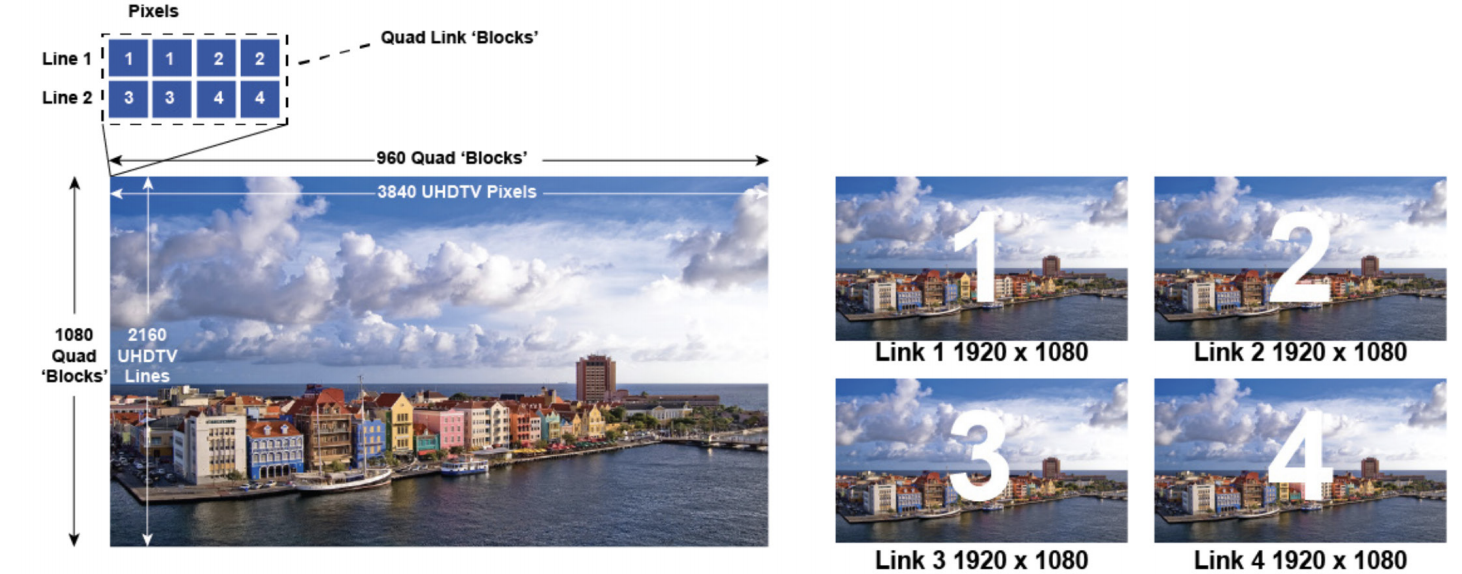
The short answer- 2 Sample Interleave. While Square Division Quad was originally the easiest solution for transporting the camera’s signal, it causes many inefficiencies when the quad link signals enter your production switcher.
DVE Effects, Wipes and Other Transitions – Easier to Coordinate in 2SI
Consider the case of a moving DVE Effect. In 2SI mode, each quad is a copy of the same image at ¼ resolution. It is simple with 2SI to move the UHD DVE across all quads at once, as they will all follow the same path across the same image. 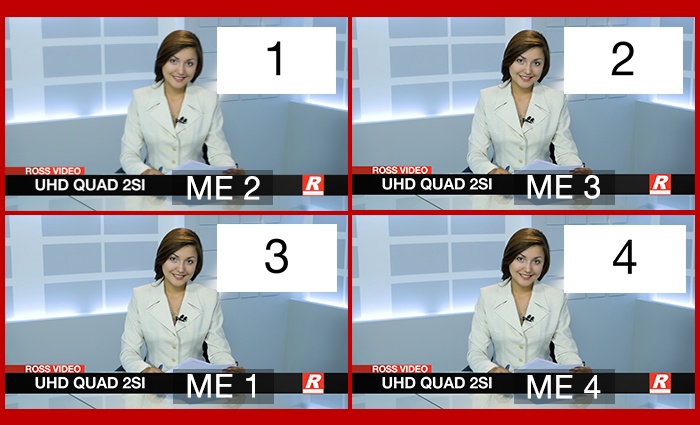
In SQD mode, each quadrant of the image is wholly separate, requiring duplicate DVEs to be built and perfectly timed to smoothly “transition” amongst different quadrants.
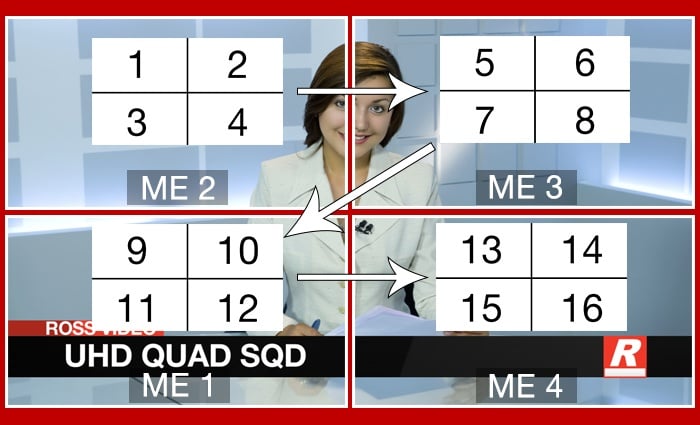
Monitoring – Efficient MultiViewer Use in 2SI
Again, SQD’s isolating manner calls for quadruple the monitoring resources as 2SI does to accommodate it. SQD quads require four separate MultiViewer windows to assemble an image while with 2SI, a single quad is sufficient, as all quads are showing the same image.
2����’s improved efficiency is the reason that Ross switchers use it as the native input/output during Quad Link UHD productions, and that many equipment manufacturers within the industry are following suit.
Did you know that both 91��ɫ’s Carbonite and Acuity switchers are built with full UHD functionality and processing? In addition, these switchers offer hybrid solutions that simultaneously utilize 3G Quad Link & 12G SDI Single-Link connectivity to help you make the transition to a UHD facility. Ross just held a webinar discussing our switcher offerings on February 21st, 2018. Please find the recording of the webinar here.
We’ll put you in touch with a member of our team to discuss your specific needs.